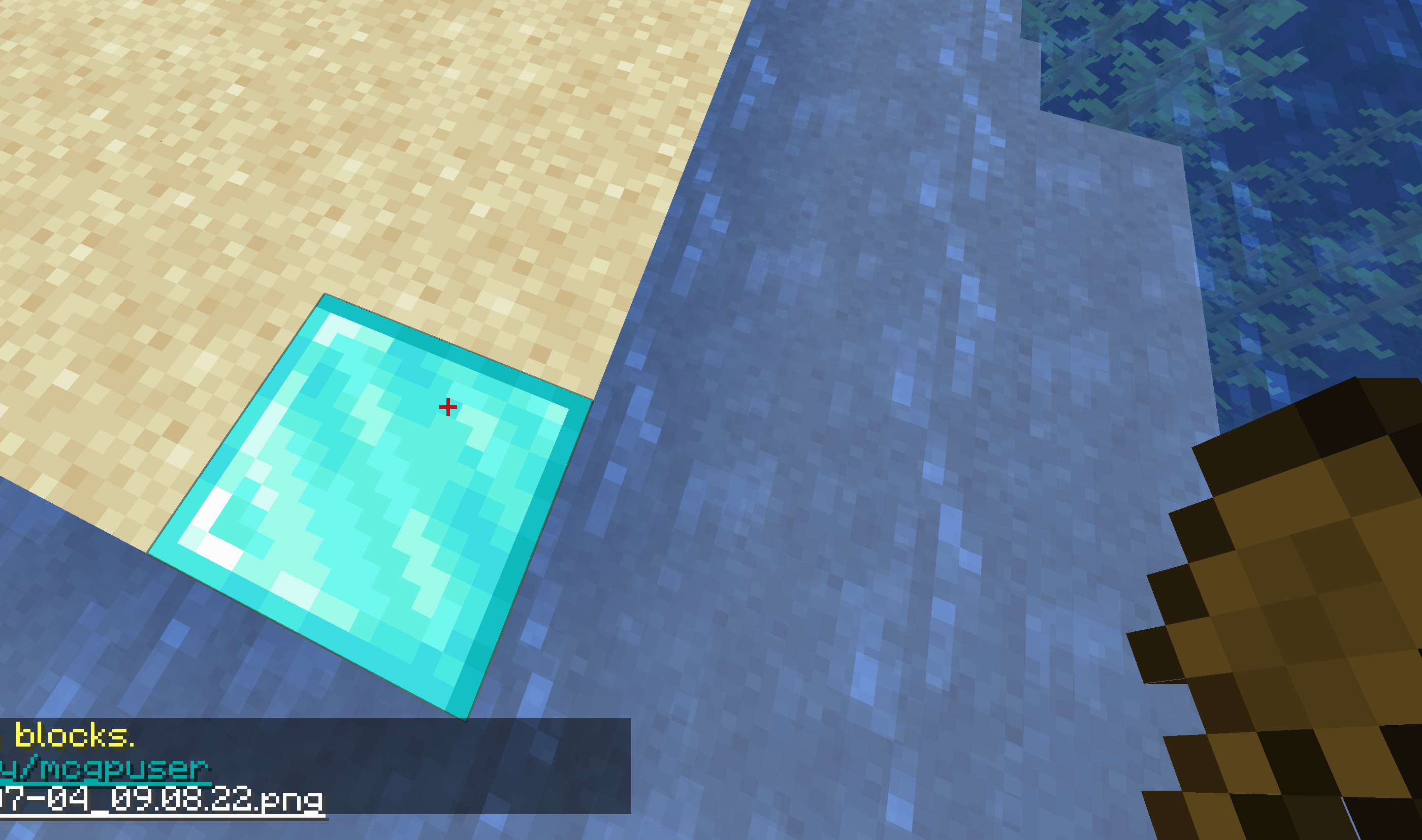Land Claims
Land claims allow you to protect an area of land. You can add friends with carrying degrees of trust to your claim. No one will be able to, Kill friendly animals, destroy blocks, open storage blocks, or use some redstone components.
Getting started
When you spawn into the world for the first time. You will get a book called "How to claim land" 
This book will give you some commands and a link to a video explaining the plugin.
Players will start out with 100 claim blocks, and will gradually gain more while they play.
Making a Claim
You will need a wooden shovel to create a claim. You first right click on one corner of where you want the claim to be. The block you click on will appear to be a diamond block. This can be helpful to see where you are claiming. If you click the wrong spot, just switch to a different item in your inventory.
Sometimes the diamond block will not appear or will disappear very quickly. This is a visual glitch.
You then right click the opposite corner of the area you want to claim. You can only claim rectangular pieces of land. When a claim is made, it will be highlighted by a mix of gold and glowstone blocks.
You can view the border of your claim anytime by clicking inside the claim with a stick.
You can expand a claim by clicking on a corner and clicking again where you want the new end of the claim to be.
To delete a claim, use /abandomclaim
Trusting players
There are multiple levels of trust you can give to a player. Many of these you can give to everyone by doing. /trust public. You can add a player by typing /trust <player>. You can remove someone from your claim by typing /untrust <player>.
You can also give a player trust to all of your claims by standing outside of a claim.
Types of trust:
/permissiontrust <player> Users with this can also manage permissions. They also can edit all parts of the claim. They will be able to add anyone to any level of trust. Including permission trust.
/trust <player> Allows people to open containers, and edit blocks
/containertrust <player> Allows players to open and take items from chests, furnaces, hoppers, etc. They will not be able to break blocks in a claim. People with container trust will also be able to breed/kill animals, use redstone components, and harvest and plant crops.
/accesstrust <player> Allows players to use buttons, levers, and beds in the claim.
/untrust <player> You can remove all levels of trust from a player that has been trusted.
Subdivisions
You are able to divide a claim up into smaller claims that you can assign different levels of trust too. This is useful for letting people open chests in one area of a claim, and not others.
To get started on making a subdivided claim, type /subdivideclaims while holding a wooden shovel. Then repeat the claiming process inside the claim. When the sub divided claim is made, the border will be shown with white wool and iron blocks. 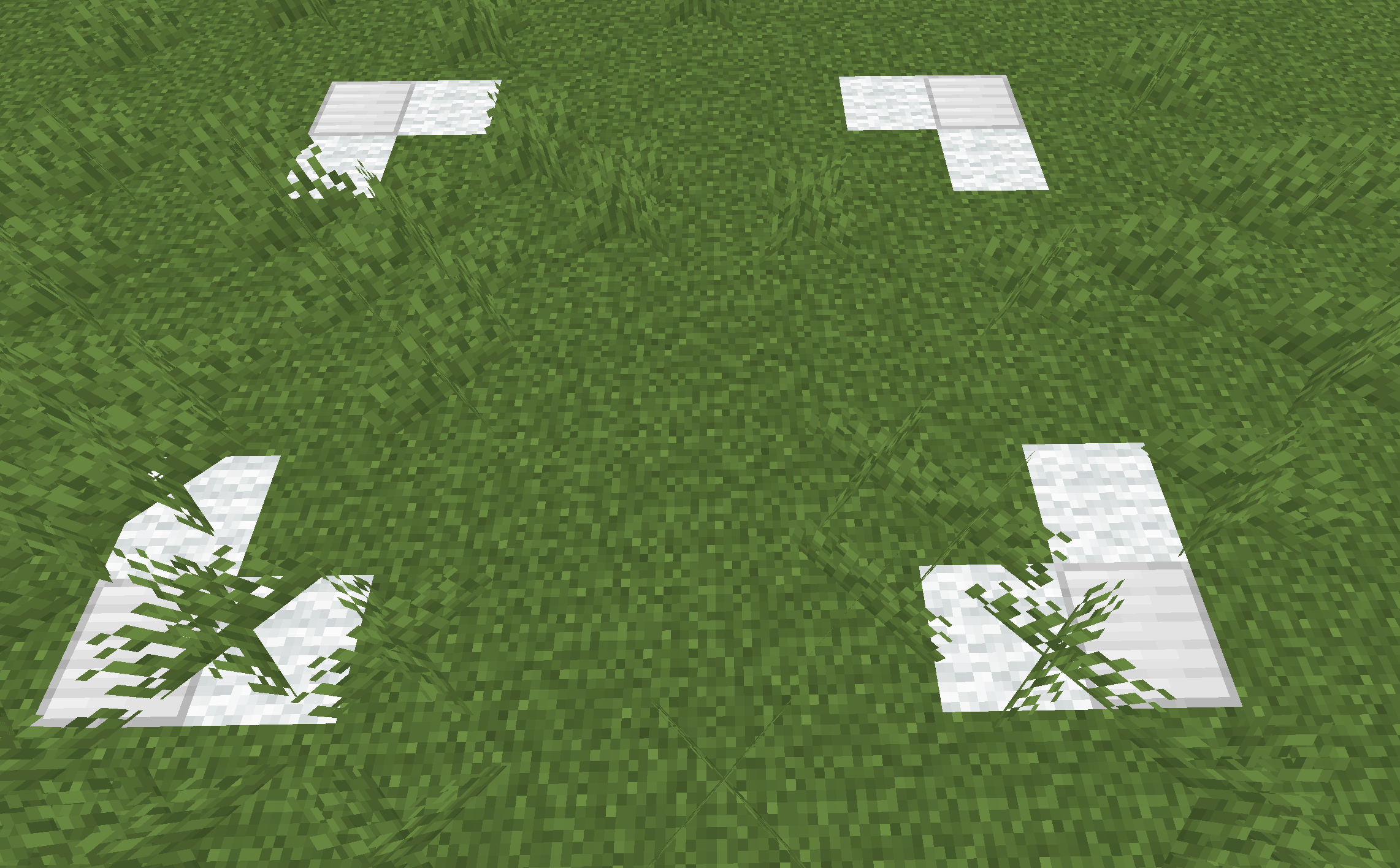
You are also able to resize a subdivided claim by clicking a corner and choosing a new corner. You can add people to the subdivisions with any of the permission trusts, and make certain parts of a claim accessible to the public.
If someone has trust outside of the subdivision, they will be able to edit stuff in the subdivision related to the type of trust they have.
Give pet
Pets, when tamed, are protected and can not be edited, damaged, rode, or changed from sitting or standing by any other player besides the owner. You can own Horses, Cats, and Dogs.
Other players will be able to damage a pet in the end dimension.
The /givepet command allows a player to give ownership of the pet to another player.
Other Commands:
Commands
/claimlist Gives you the amount of claim blocks you have left and the size and location of every claim you currently have.
/trustlist Gives you a list of the levels and trust of every player you have trusted.
/abandonallclaims Will delete every claim you have in the world.
Video guide
Our claim tool is a Wooden Shovel, unlike that shown in the video