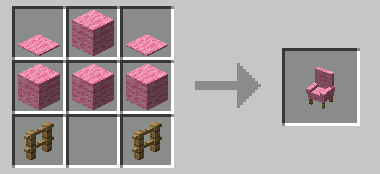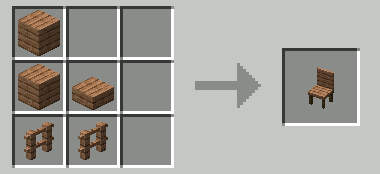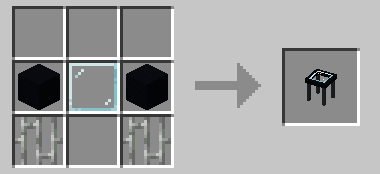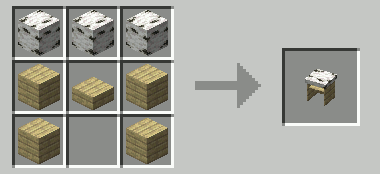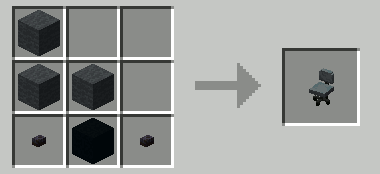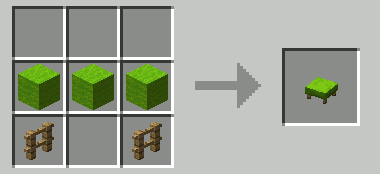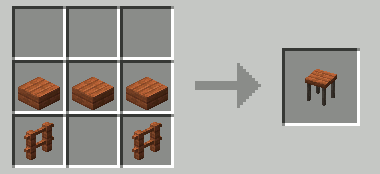Furniture
In order to see furniture, the RTGame Server Resource Pack must be installed,
This feature is not available on Bedrock. Furniture will disabledisplay as oak planks in a floating item frame.
Furniture is plugin on theThe Survival serverServer wherefeatures custom furniture models are available. Thesewhich can be crafted and placed intoin the world for extra decoration.
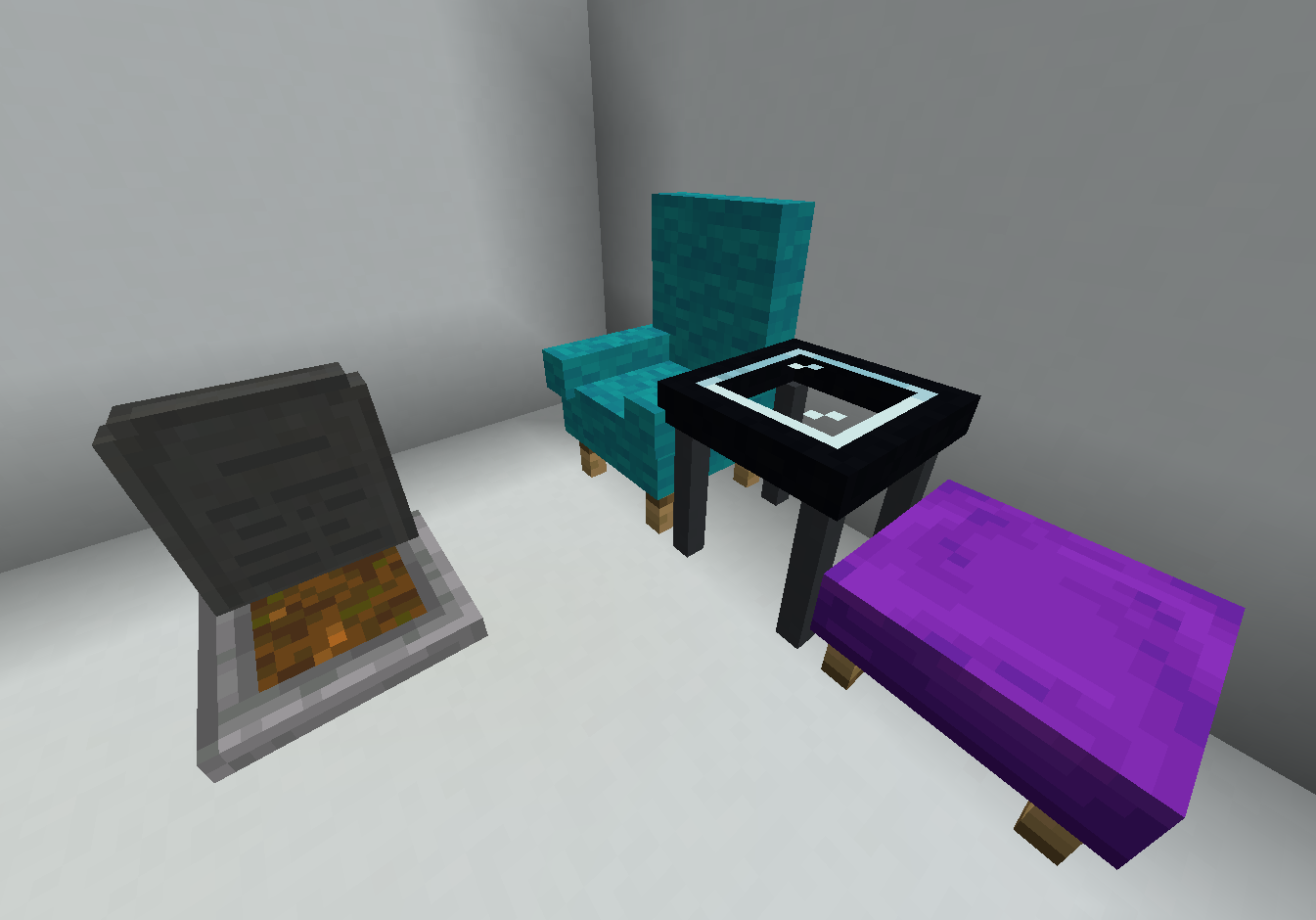 |
 |
Crafting
|
Armchair
|
Chair
|
|
Coffee table
|
Desk
|
|
Office chair
|
Stool
|
|
Table
|
Grave
|
Placing
ToFurniture placeis placed in the same way as a pieceregular block, requiring a full empty block in order to be placed. All furniture currently has the collision of a full block. Placing furniture against existing furniture requires you to sneak, much like placing again other interactable blocks.
Placing blocks (and other furniture) on top of furniture rightis clickpossible andwith placesome likeprecise aim. All placed furniture blocks have an invisible item frame located at the top of their block. This item frame will prevent you wouldfrom withplacing ablocks regularif block.you Furnitureare takestargeting upit, aso fullensure you are targeting the block of space and have a 1 block tall collision.
To place furniture next to an existing piece of furniture sneak-right click.instead.
Removing
Right click when looking at the furniture and the hit box is highlighted.
PleaseAs notewith thatplacing blocks, targeting the furniture's item frame will prevent you mayfrom not be able to target the block if you face directly down toremoving the furniture. YouEnsure mayyou haveare to aim totargeting the edgefurniture's orblock frominstead thefor side.successful removal.