Art Map
Art map allows you to paint directly onto maps to create map art without placing blocks.
Preparation
In order to paint you will need to create an easel, canvas and paintbrush, which can all be crafted with the below recipes.
| Easel | Canvas | Paintbrush |
|
Stick x1, String x2, Item Frame x1, Leather x2, Armour Stand x1 |
|
|
Once these have been crafted you can follow these steps to start painting:
- Place the easel in the world by right-clicking while holding it.
- Place the canvas on the easel by right-clicking on the easel while holding it.
- Right-click on the easel again to "sit" at it and begin painting.
- Paint (see Painting below).
- When you are done, right-click on the easel with the paintbrush to save your work.
- Press your unmount key (default shift) to stand up again.
Painting
Painting on the canvas requires the use of additional items that serve as "dyes". Each dye produces a different colour, Clicking on the canvas with a dye in your hand will paint in that dye's respective colour. Right-clicking and dragging allows lines to be drawn.
A complete list of dyes and the colours they create can be found below.
Other tools
- Feather and Coal can be used to lighten and darken existing painted areas on the canvas.
- A Bucket can be used to flood-fill areas of the canvas by left-clicking with the bucket, while the desired dye colour is in your offhand.
- A Compass can be used to flip the canvas. Left-click to flip horizontally, right-click to flip vertically.
- Sponge can be used as a eyedropper. Left-clicking with sponge will pick the colour under the crosshair, and allow you to paint with it without using the dye by right-clicking.
Saving
To save your painting, right-click it using the paintbrush while sitting at the easel. You will be prompted to enter a name and will then be given the completed painting as a map in your inventory. This map can later be placed back onto the easel for further editing.
Saved paintings can be duplicated like regular maps for sharing or selling.


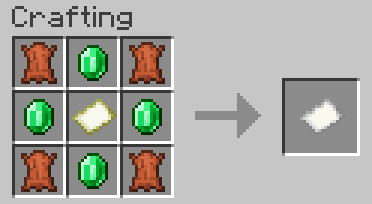
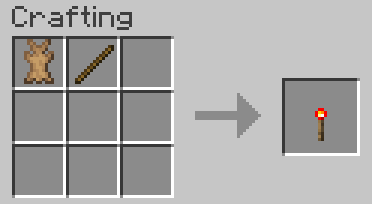
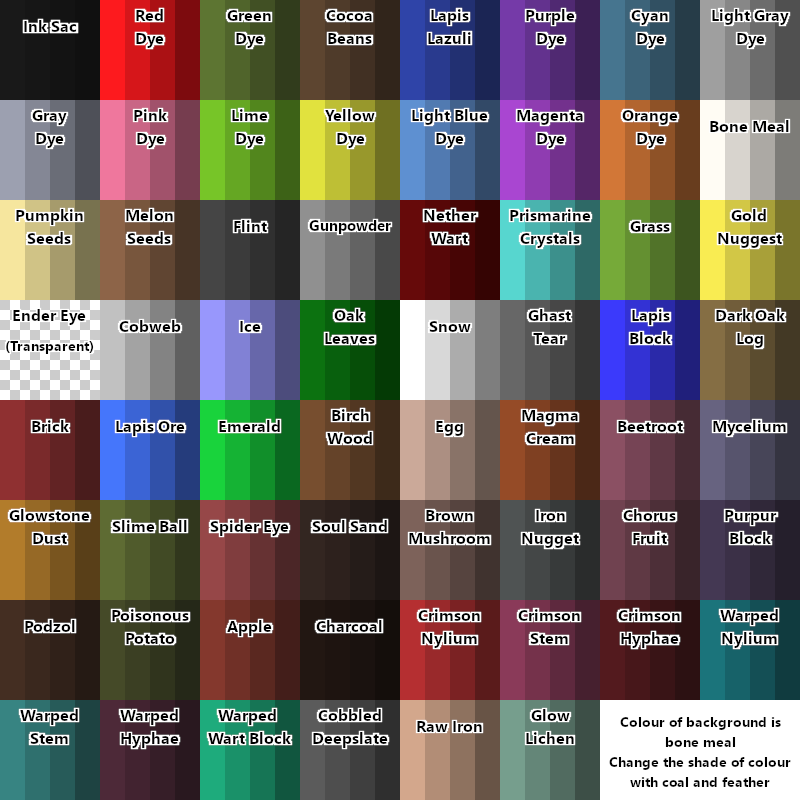
No Comments