Connecting using Bedrock Edition
Console versions of the game do not have an "Add Server" button. Follow these instructions instead.
To connect to the server using bedrock edition:
1. Launch Minecraft, select "Play"
2. Select the "Servers" tab, then click the "Add Server" button at the bottom of the list. You may need to scroll to see it.
3. Enter the details shown in the below image:
4. Choose "Play" to join immediately, or "Save" to add it to your server list for quicker joining later.
5. If you chose "Save" in step 4, select the RTGame server in your server list, and then choose "Join Server"
6. Game on! Make sure to familiarise yourself with the Known Issues.
Also own Java Edition? Learn how to link accounts.



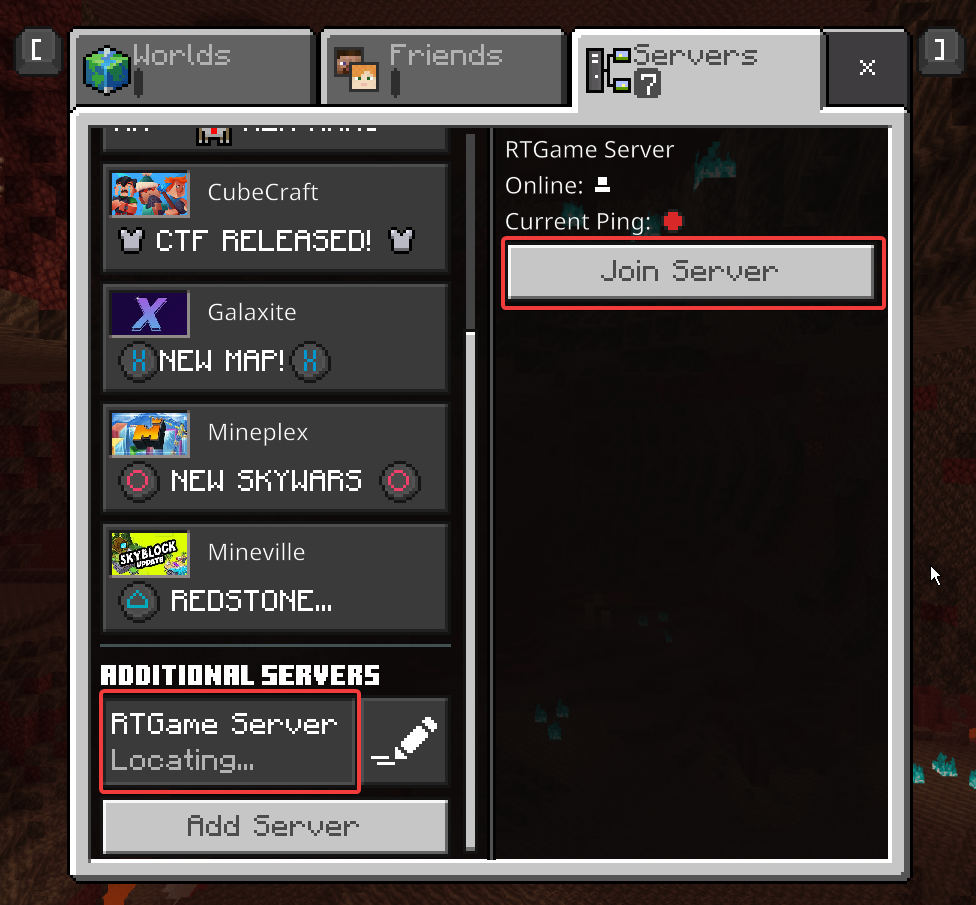

No Comments