Layout
The below image shows the layout of a typical chat message:

Platform Icon
In order to see platform icons, the RTGame Server Resource Pack must be installed,
This icon shows the platform or client a player is using. Hovering over this icon will show more details.
Prefix
Players may choose to have a prefix in front of their name as a form of customisation or expression. Staff will also have prefixes to distinguish them from regular players.
Username
The players Mojang username. Clicking a username will start a whisper to them.
Message
The words a player decided you must see. We cannot guarantee they are worth reading.
Emote
In order to see emotes, the RTGame Server Resource Pack must be installed,
The RTGame server has a selection of emotes which can be used in the chat. These function much like discord emotes, using :emote: syntax. Emotes can be interacted with in a few ways:
- Hovering over an emote will show you more information about the emote, including how to use it yourself.

- Clicking an emote will copy the emote name to your clipboard. Pasting this allows you to send the emote yourself.
- Shift + clicking an emote will insert the emote name directly into your chat, for quick usage.
Link
We do not verify or endorse the contents of any link sent in the RTGame server chat. Be careful with clicking random links.
Players can send links in the chat. Links will always appear blue and underlined. Clicking links will open them in your web browser.

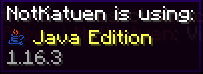
No Comments