Linking your Java Edition account
If you own both Java Edition and Bedrock Edition, we recommend you link your Java and Bedrock accounts together. This will allow you to share your inventory and progress between both versions of the game. To link your accounts, follow the below steps:
Linking accounts is required if you intend to play using both versions of the game. Otherwise you would need to create 2 Discord accounts, in order to get past the Discord linking process.
When accounts are linked, other players will always see your Java Edition name and skin.
1. Connect to the server with Java Edition.
2. Type /linkbedrock <gamertag> , where <gamertag> is your Xbox gamertag.
3. You will be given a command to send from Bedrock Edition, similar to the below. Make a note of this.
4. Disconnect from the server
5. Reconnect to the server using Bedrock Edition
The next step will cause all items in your Bedrock inventory to be permanently lost. Please store anything important elsewhere beforehand.
6. Send the command you were given in step 3.
7. Your accounts will now be linked, you may now reconnect using either version of the game.
Accounts can later be unlinked at any time, using /unlinkbedrock

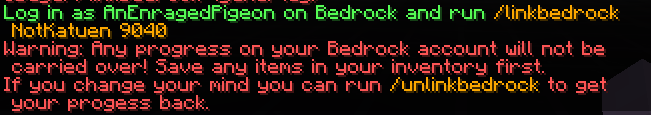
No Comments