Furniture
In order to see furniture, the RTGame Server Resource Pack must be installed,
This feature will not function correctly when using Bedrock Edition.
Furniture will display as oak planks in a floating item frame.
The RTGame Server features custom furniture models which can be crafted placed in the world for extra decoration.
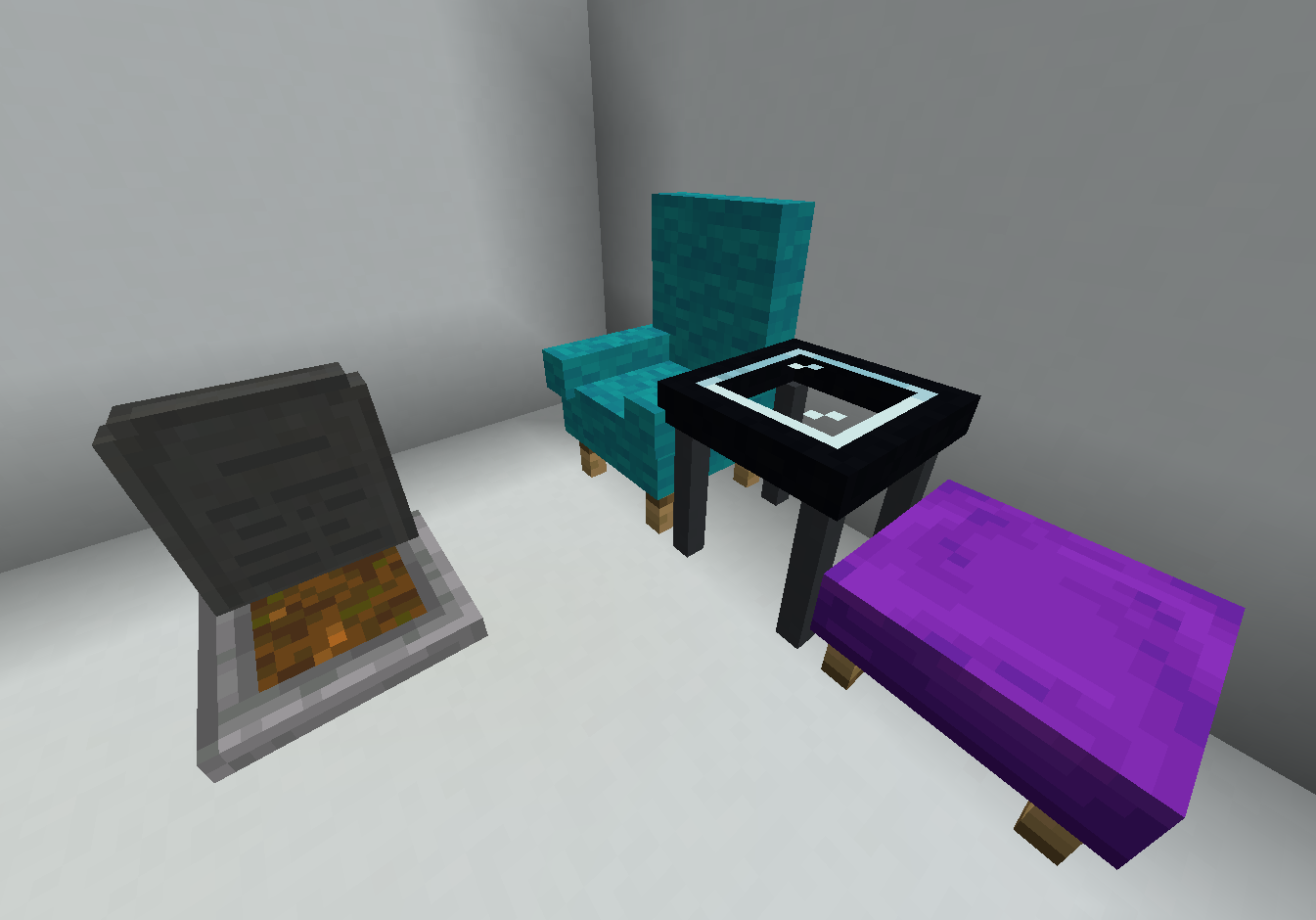 |
 |
Crafting
|
Armchair
|
Chair
|
|
Coffee table
|
Desk
|
|
Office chair
|
Stool
|
|
Table
|
Grave
|
Placing
Furniture is placed in the same way as a regular block, requiring a full empty block in order to be placed. Placing furniture against existing furniture will require you to sneak if the furniture can be interacted with, much like placing against other interactable blocks.
Placed furniture will rotate according to the angle at which you placed it. Most furniture supports 8 angles of rotation, but some may only support the 4 cardinal directions.
Placing blocks (and other furniture) on top of furniture is possible with some precise aim. All placed furniture blocks have an invisible item frame located at the top of their block. This item frame will prevent you from placing blocks if you are targeting it, so ensure you are targeting the block instead.
Removing
Furniture can be removed by left clicking its block. Only the lowest block will be clickable, regardless of the apparent size of the furniture.
As with placing blocks, targeting the furniture's item frame will prevent you from removing the furniture. Ensure you are targeting the furniture's block instead for successful removal.
Sitting
Some of these furniture items allow sitting on them by right clicking with an empty hand.
View the full documentation here.
Creative Mode Usage
Due to the limitations imposed by server side plugins, the Pick Block feature will not work with placed furniture
Whilst furniture can be crafted in creative mode, the Build and Creative servers offer a /furniture <furniture> command for quicker access to all available furniture types.

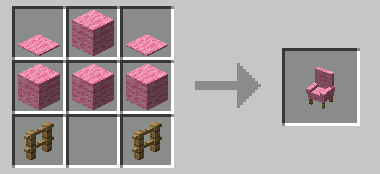
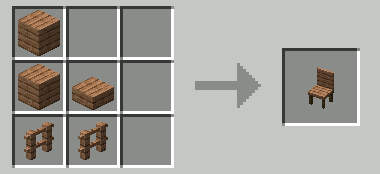
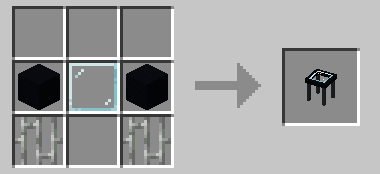
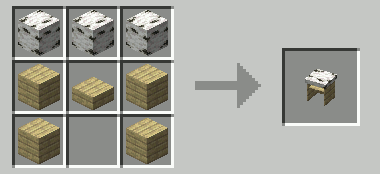
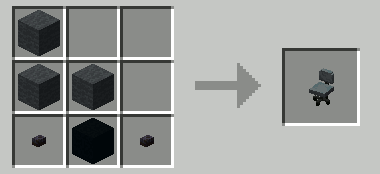
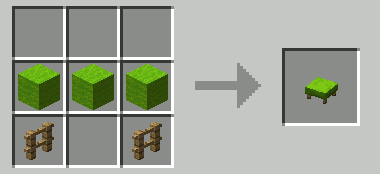
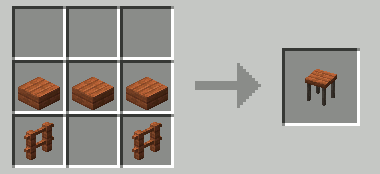

No Comments